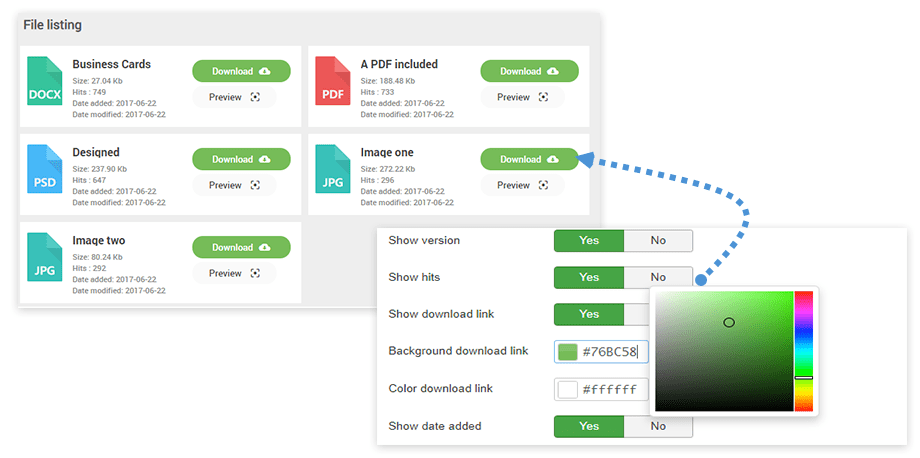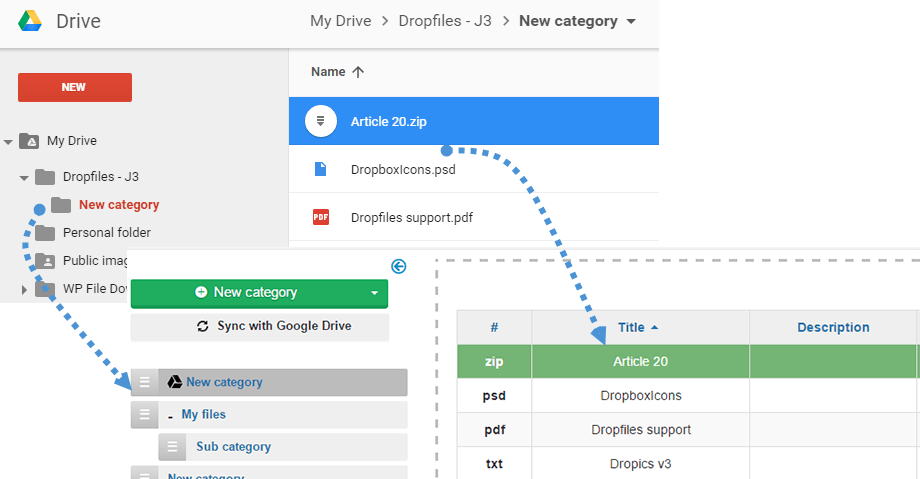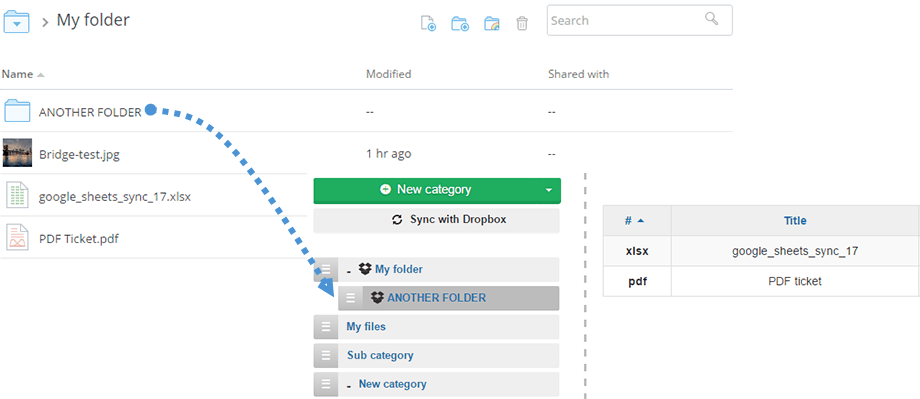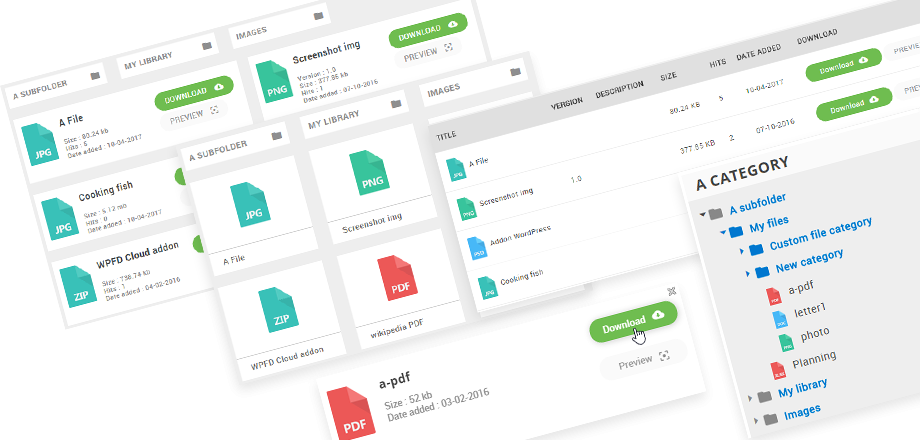On line File Manager
We can apply your colors using a color picker and display or hide the file info that you want. Furthermore, the extension comes with the possibility to create an override theme in one click.
Limit the file visibility: the file visibility on frontend can be limited using the Joomla ACL (Joomla access level or Joomla user groups) per category. You also have an option to limit file visibility per user.
Limit the file management: You can set authorized action per Joomla user group on your files. Dropfiles works the same for backend and frontend.
Limit the download action: By User group you can allow users to either List Only or list and Liste and Download the files.
Want more? on frontend you got a dedicated template to manage your file in a full screen view and an upload form to send files in a particular category
Google Drive Full Integration
On Line File Manager comes with a Google Drive integration and a two way synchronization for your files and folders.
It means that you can upload files in Google Drive folder and manage them in Dropfiles. On the other side you can upload files in On Line File Manage category and manage them in Google Drive.
On line File manger comes with a Dropbox integration and a two way synchronization for your files and folders. It means that you can upload files in Dropbox folder and manage them in On Line File Manage. On the other side you can upload files in On Line File Manage category and manage them in Dropbox.
GET A FREE QUOTE
Please fill this for and we'll get back to you as soon as possible!